How to connect to WiFi
- Disable your mobile data (3G/4G)
- Connect to WiFi (it will not ask for a password)
- If browser pops-up and loads the portal automatically, login by following the steps. Else, open your browser (Chrome or Safari), try visiting an HTTP webpage like go.com, tv.com, if.com or i.com and you will be redirected to the portal from where you can login
- Check connection: While succesfully connected, by visiting i.com you can view your remaining time
- Make sure you have a good reception signal and that you are connected to the right WiFi, since sometimes devices automatically disconnect from WiFi after some time if they think you are not connected to the internet and seek connections to other WiFis
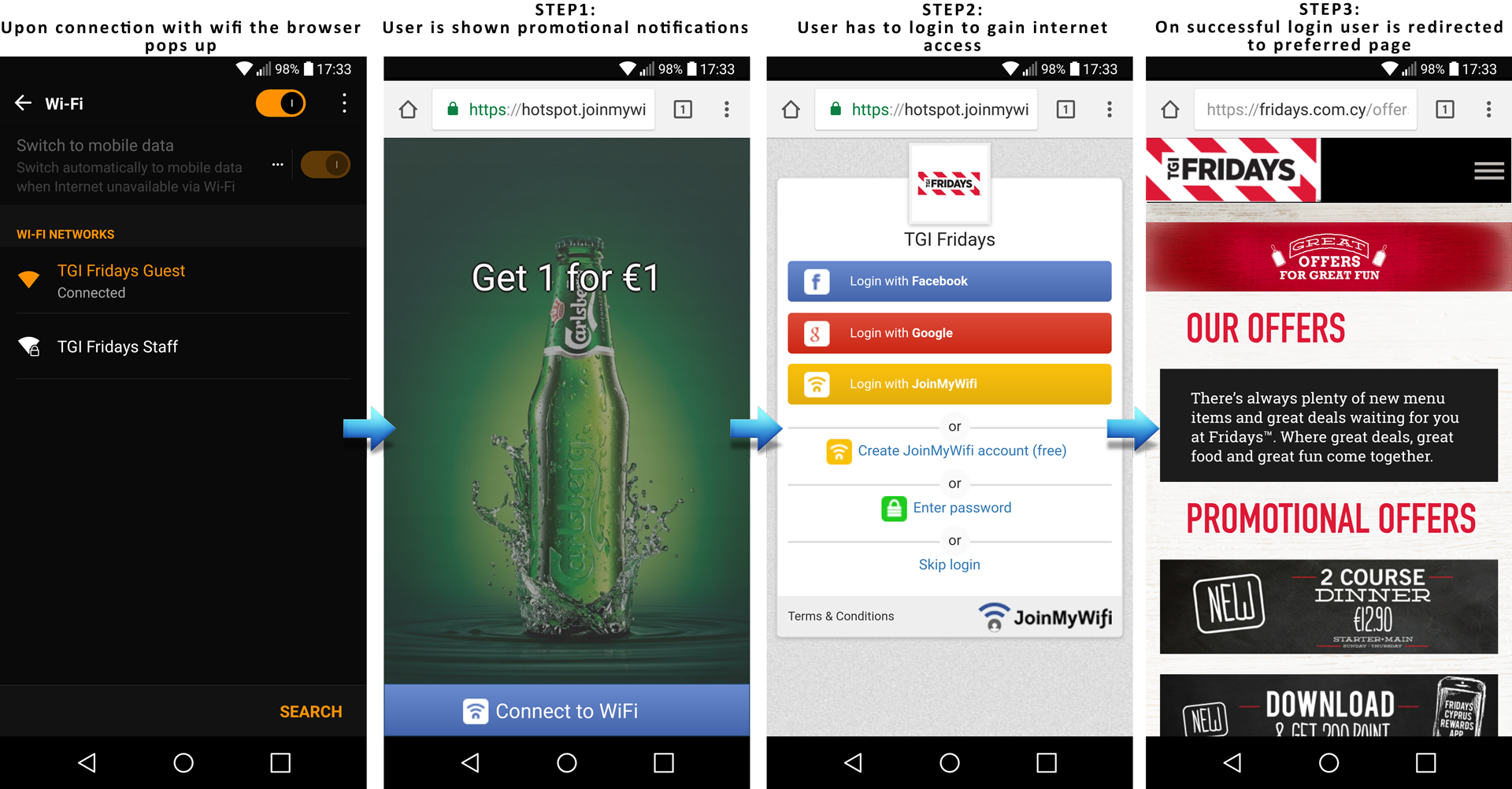 Captive portal in action
Captive portal in action
